Tabs
When your blueprints get more complex, tabs help to keep them organized.
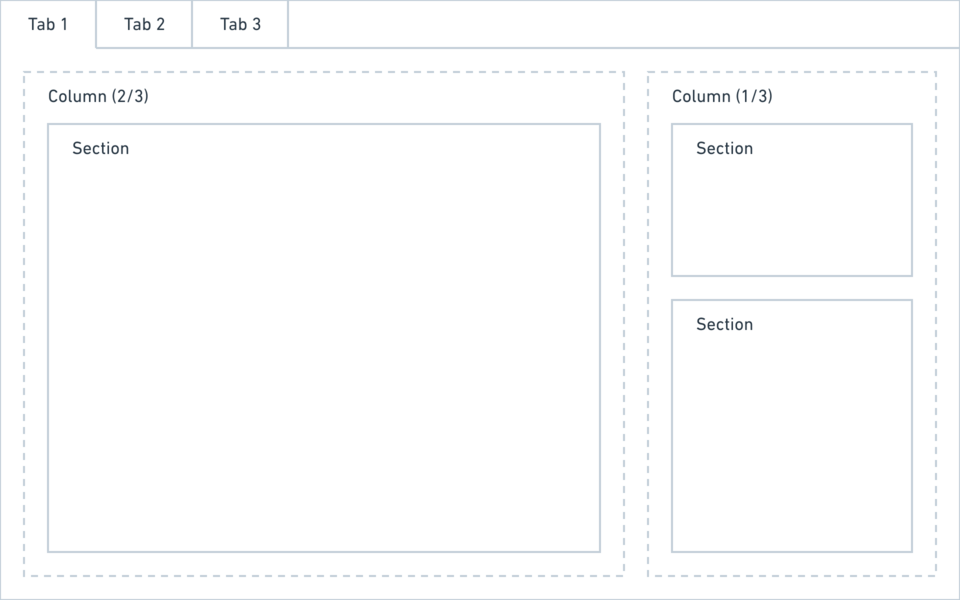
Defining tabs
Tabs are basically wrappers around regular blueprint layouts. Check out how to create layouts before you get started with tabs.
A tab definition has three options:
- label
- columns
- icon
The icon is optional. Please check out the list of available icons. You can also use an emoji by pasting it directly into the blueprint.
title: My blueprint
tabs:
content:
label: Content
icon: text
columns:
# layout
seo:
label: SEO
icon: search
columns:
# layout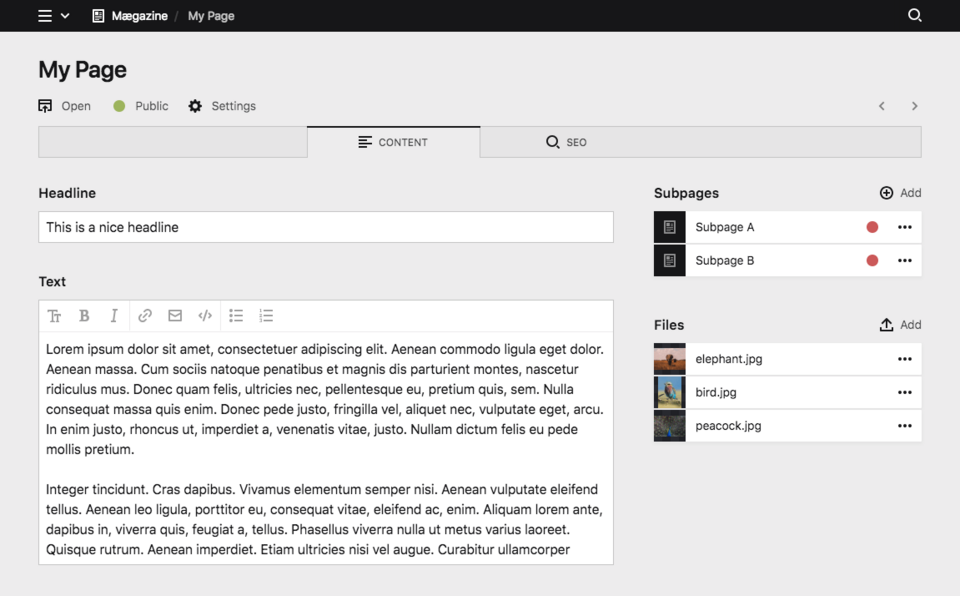
Full example
title: My blueprint
tabs:
# content tab
content:
label: Content
icon: text
columns:
# main
left:
width: 2/3
sections:
# a simple form
content:
type: fields
fields:
headline:
label: Headline
type: text
text:
label: Text
type: textarea
# sidebar
right:
width: 1/3
sections:
# a list of subpages
pages:
type: pages
label: Subpages
# a list of files
files:
type: files
label: Files
# seo tab
seo:
label: SEO
icon: search
fields:
seoTitle:
label: SEO Title
type: text
seoDescription:
label: SEO Description
type: text